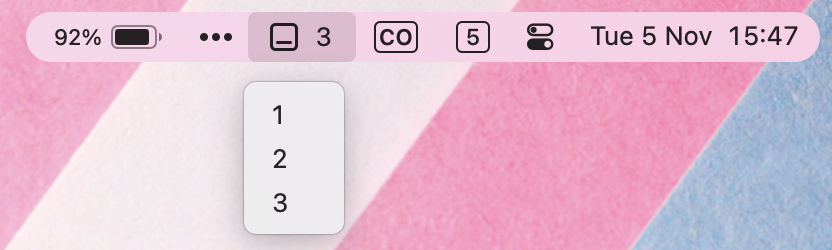Display space indicator for Yabai on menu bar with Raycast extension
- yabai
- raycast
After using Yabai for a couple of months, I’ve realized that I need a space indicator to display the current space I’m using.
Yabai comes with good 3rd-party tools which can customize the menu bar, and they all include space indicators. However, for various reasons, I decided to use Yabai extension in Raycast to display space indicator on menu bar.
To enable the space indicator, install Yabai and Raycast on your Mac. Then, install the extension by following this link
Most importantly, don’t forget to add a listener for the signal in your yabairrc. This signal will update the indicator to display the active space in menu bar when you switch them.
yabai -m signal --add event=space_changed action="nohup open -g raycast://extensions/krzysztoff1/yabai/screens-menu-bar?launchType=background > /dev/null 2>&1 &"